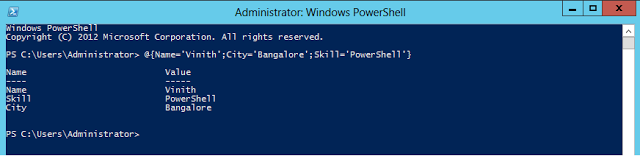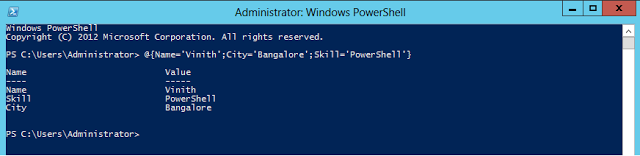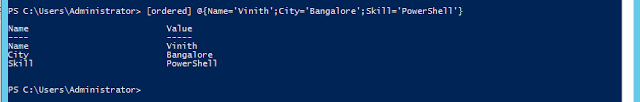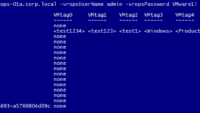Generally When we work with Hash Tables in PowerShell we usually get an output as an unordered data and not as ordered as per our liking.For example if i create a new hash table as below
PS C:UsersAdministrator> @{Name='Vinith';City='Bangalore';Skill='PowerShell'}
And see its output it would turn out like something below and i do see that the output order was jumbled up and it was not as per our initialization
In New PowerShell V3 we get a new attribute called as ordered which allows us to order up the information present in a Hash Table.
Now if i run the same command with an [ordered] attribute in front of it i can indeed see that the data turned out to be in ordered form.
PS C:UsersAdministrator> [ordered] @{Name='Vinith';City='Bangalore';Skill='PowerShell'}