1 2 3 4 5 6 7 8 9 10 11 12 13 14 15 16 17 18 19 20 21 22 23 24 25 26 27 28 29 |
<#Hi Guys Sharing with you all a script which i made to check Time Synchronization Status from within a VM for a Hyper-V Host#>
Function Get-VMTimeSync {
$VMhost = Get-ItemProperty "HKLM:SOFTWAREMicrosoftVirtual MachineGuestParameters" | select -ExpandProperty physicalhostname
$VirtualMachineName = Get-ItemProperty "HKLM:SOFTWAREMicrosoftVirtual MachineGuestParameters" | select -ExpandProperty VirtualMachineName
$session = New-PSSession -ComputerName $vmhost
Invoke-Command -Session $session {
param($vmname)
$MgmtSvc = gwmi -namespace rootvirtualization MSVM_VirtualSystemManagementService
$VM = gwmi -namespace rootvirtualization MSVM_ComputerSystem |?{$_.elementname -match $vmname}
$TimeSyncComponent = gwmi -query "associators of {$VM} where ResultClass = Msvm_TimeSyncComponent" -namespace rootvirtualization
$TimeSyncSetting = gwmi -query "associators of {$TimeSyncComponent} where ResultClass = Msvm_TimeSyncComponentSettingData" -namespace rootvirtualization
# Disable = 3; Enable = 2
if ($TimeSyncSetting.EnabledState -eq 3 ){
Write-Output "Time Synchronzation Disabled"
}
else { Write-Output "Time Synchronzation Enabled"}
} -Args $VirtualMachineName
Get-PSSession | Remove-PSSession
}
|
I Ran the same function From within the Virtual Machine in my test LAB, and saw that the Time Synchronization was in disabled state for my VM :

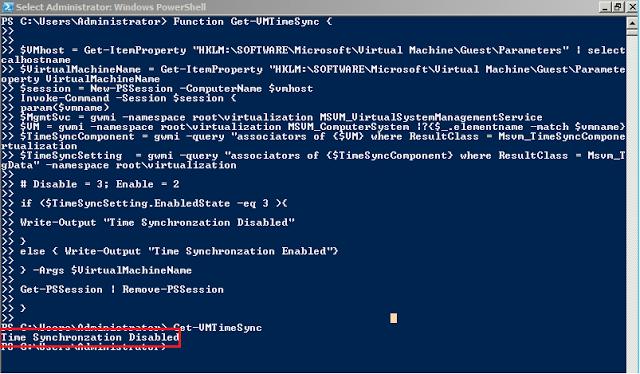
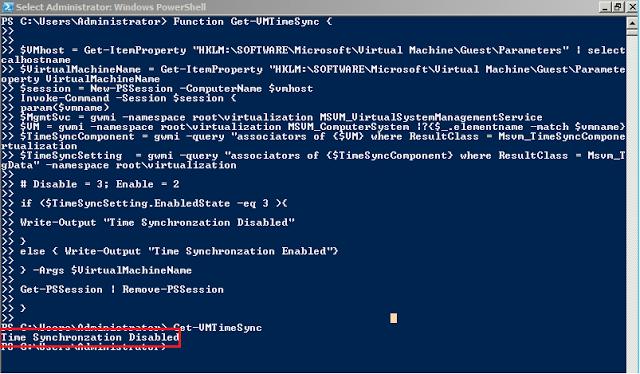

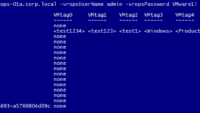


Just a tip: Using text output for functions is not very "powershell." This does not lend itself well to using composable pipelines. Consider returning a Boolean (i.e. $true or $false) and renaming your command to Test-VMTimeSync. The "Test" verb is associated with Boolean returns. This way, you can use Test-VMTimeSync as a condition in an "if" clause to some other action, like Enable-VMTimeSync (or Disable-*)
Thanks Oisin Let Me Give it a Try