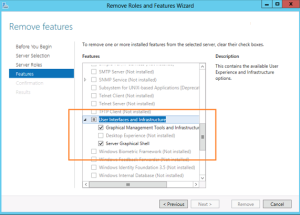
Converting between GUI and Server Core in Windows Server 2012 Using PowerShell V3
In Windows Server 2012, you can convert a computer installed with the full GUI option to Server Core, and vice- versa. This is a major improvement in Server Core version present in Windows Server 2008 R2, in which you can…
