Some Info on Where and When to use PowerShell Web Access
Windows PowerShell commands and scripts can be run from a Windows PowerShell console in a web browser, with no Windows PowerShell, remote management software, or browser plug-in installation necessary on the client device.
All that is required to run the web-based Windows PowerShell console is a properly-configured Windows PowerShell Web Access gateway, and a client device browser that supports JavaScript® and accepts cookies.
Examples of client devices include laptops, tablet computers, web kiosks, computers that are not running a Windows-based operating system, and cell phone browsers.
IT Pros can perform critical management tasks on remote Windows-based servers from devices that have access to an Internet connection and a web browser.
Users can access a Windows PowerShell console by using a web browser. When users open the secured Windows PowerShell Web Access website, they can run a web-based Windows PowerShell console after successful authentication.
Here are the steps which i followed to test out PSWA.
Install Windows PowerShell Web Access
PS C:UsersAdministrator> Install-WindowsFeature WindowsPowerShellWebAccess
Once we install PowerShellWeb-Access we need to start to configure it
Configure Windows PowerShell Web Access
We will configure Windows PowerShell Web Access by installing the web application and configuring a predefined gateway rule
Now i created just a test certificate and a SSL Binding using that certificate for testing purpose
PS C:UsersAdministrator> Install-PswaWebApplication –useTestCertificate
Now i set the authorization rule on who all can have rights for powershell web access, for my test environment i gave it as * means all have access
PS C:UsersAdministrator> Add-PswaAuthorizationRule –ComputerName * -UserName * -ConfigurationName *
Now if i do a Get-PswaAuthorizationRule, i can see the list of users having access to PSWA
PS C:UsersAdministrator> Get-PswaAuthorizationRule
Cool Now PowerShell Web Access is set up, next i tried to access the PSWA page via webbrowser
https:///pswa
You would receive this error because you are using a test certificate that cannot be validated, click on continue to this website (not recommended)
a remote computer which also accepts IP Addresses ( specified it in computer
name block) and voila i was logged into the remote console of the server
operating system installed on my remote system and it indeed showed me that i
was logged into the correct host and also it had powershell v2 installed.

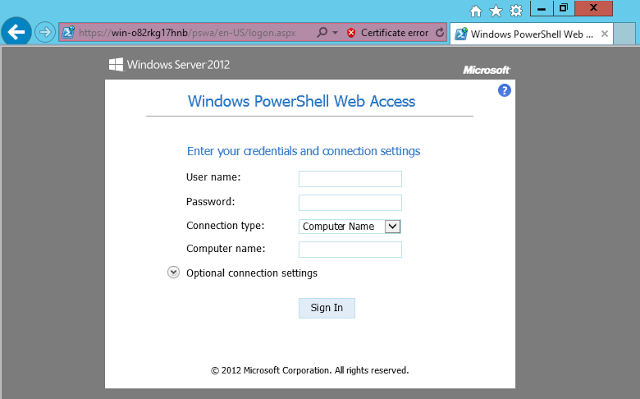
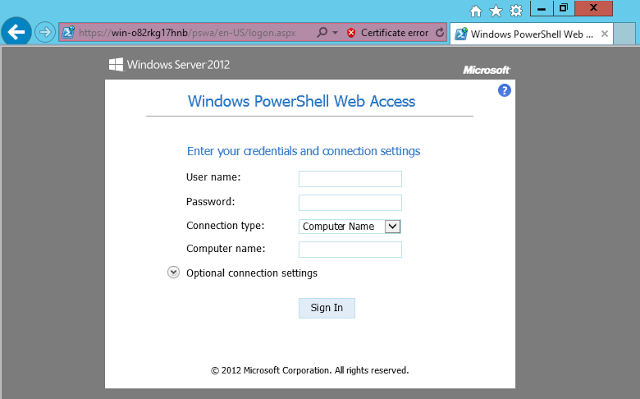
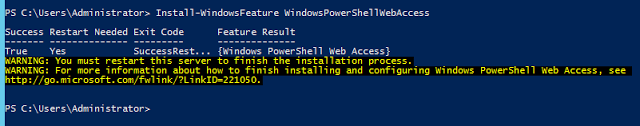
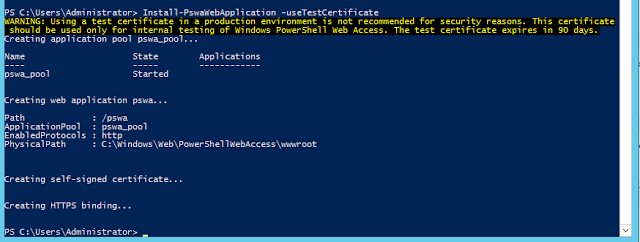
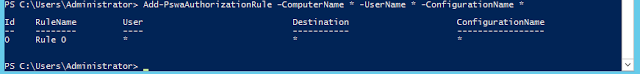
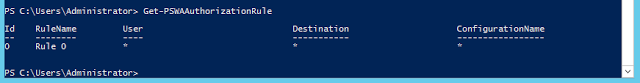
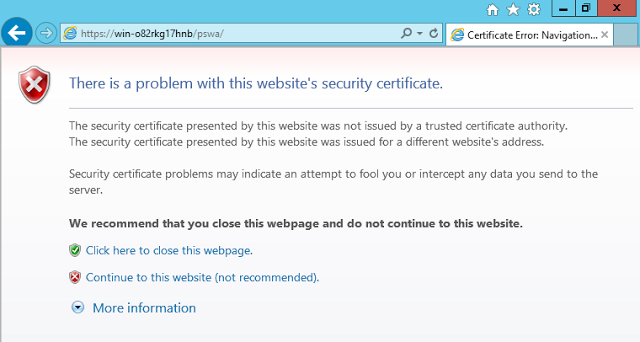
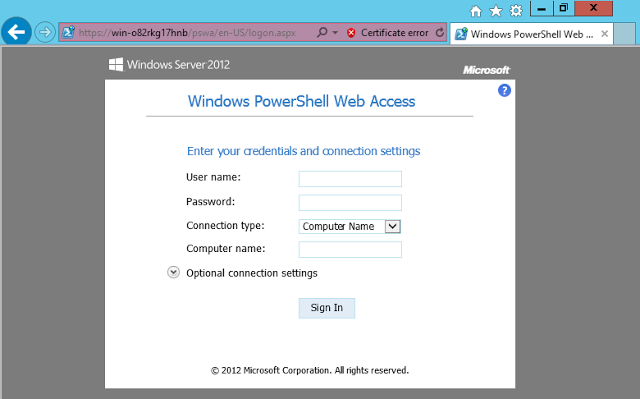
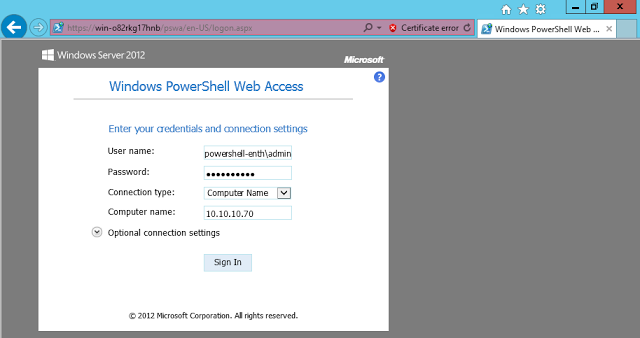
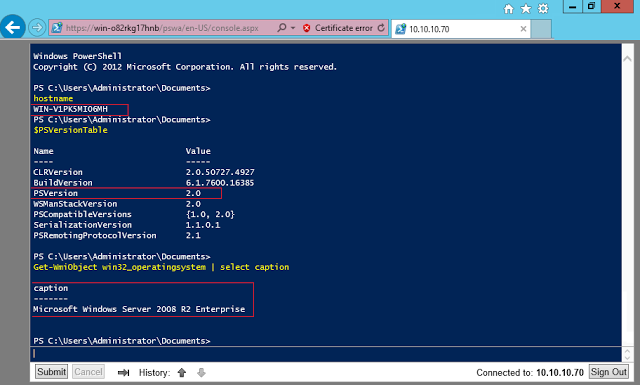
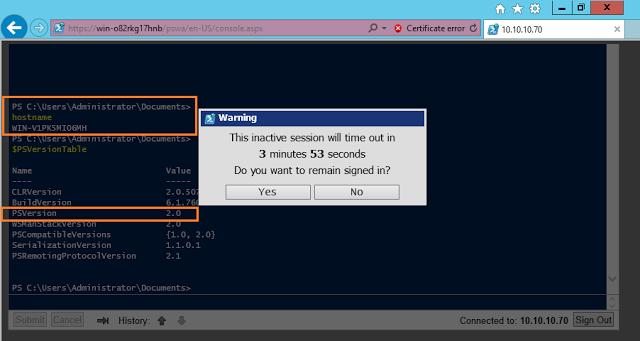
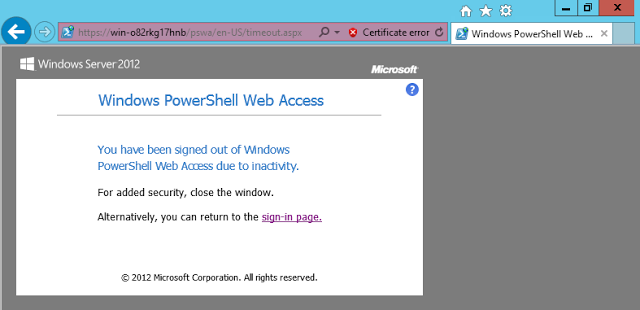
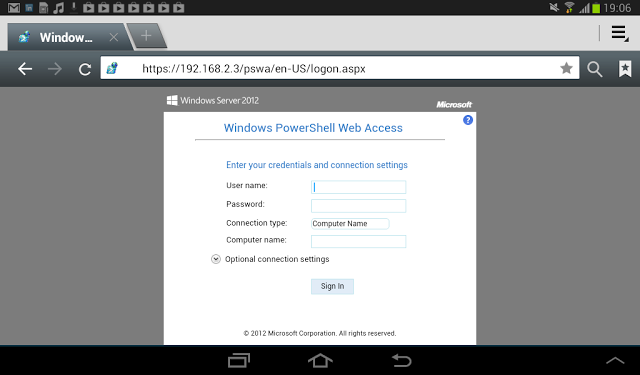

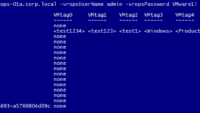


Did not even know this existed! I'm looking to build a web based gui for some basic powershell commands that i'm always having to do as a system admin on office365 environments.
Nice one.
Regards~Biswajit