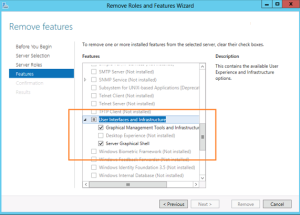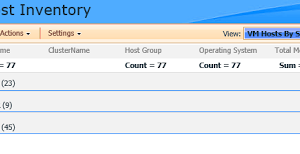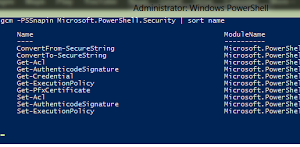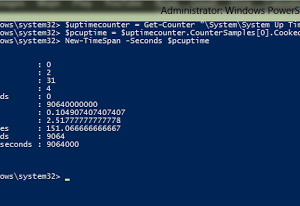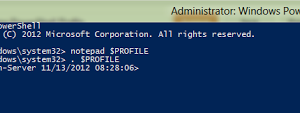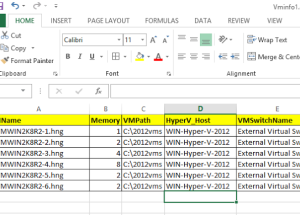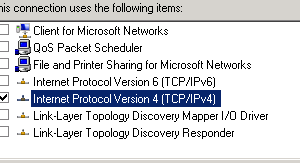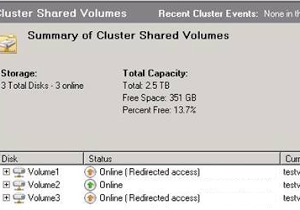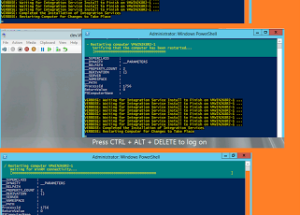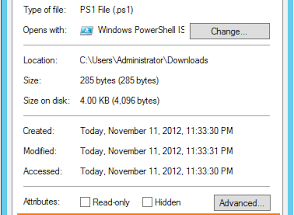
Unblock Files Using PowerShell v3 “Unblock-File” cmdlet
You might have encountered some situations like when we download a file from the internet we would not able to run it until we unblock that file in its downloaded file properties.Here’s an example of a file I downloaded from internet,…