Getting Started with PowerNSX.
Getting Started with PowerNSX – Lately i had been doing posts on how to automate various NSX tasks by invoking NSX API calls with PowerShell.
Then i found a community driven module created for NSX, although it does not cover all the API’s for NSX, it sure has almost all the important ones covered!.
All credits goes to Nick Bradford for creating this excellent PowerShell module for NSX and regularly updating new features to this module.
Also i do recommend you to check out Anthony Burke’s blog on more details on the various possibilities with this module.
In this post i thought to share a getting started guide on installing PowerNSX, and in later posts show its capability in automating routine NSX tasks.
First thing, head over to the PowerNSX Bit Bucket Link, follow the steps and install the module.
Note :- PowerNSX requires PowerShell v3 or above, and requires PowerCLI (Recommend v6 and above (at the time of this post v6.3R1 )) for full functionality.
I thought to share the steps to install with some screen-captures so it may benefit others.
Automated installation is the best.
Launch your PowerShell Console in administrator mode and type in the below and hit enter.
(new-object Net.WebClient).DownloadString("https://bitbucket.org/nbradford/powernsx/raw/0a3ee61fdeac5be77d75c91cf1ce18854041482c/PowerNSXInstaller.ps1”) | iex
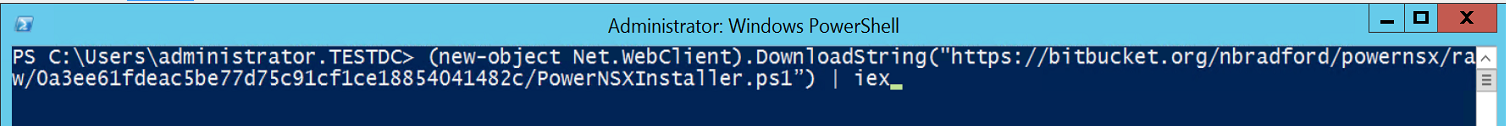
The installation process would start, enter Yes for automated install of PowerNSX, and thats it, done!,
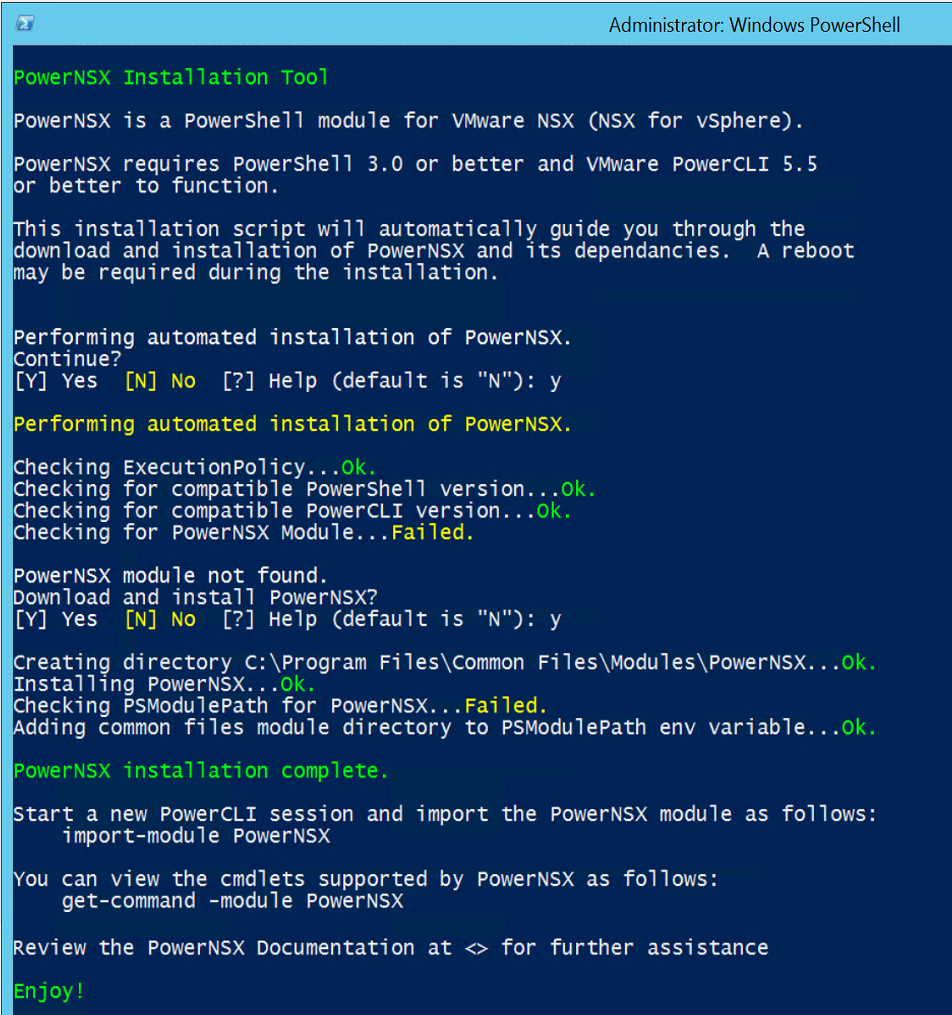
There are about 122 cmdlets at your disposal once you have PowerNSX installed.
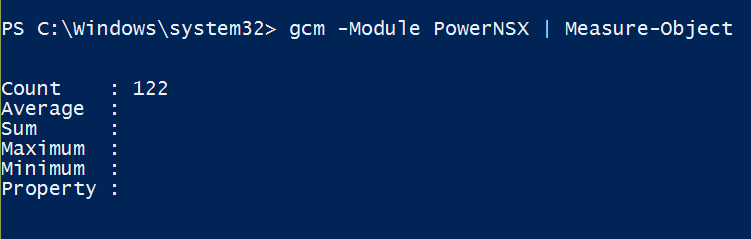
Here is a an overview of what you get.
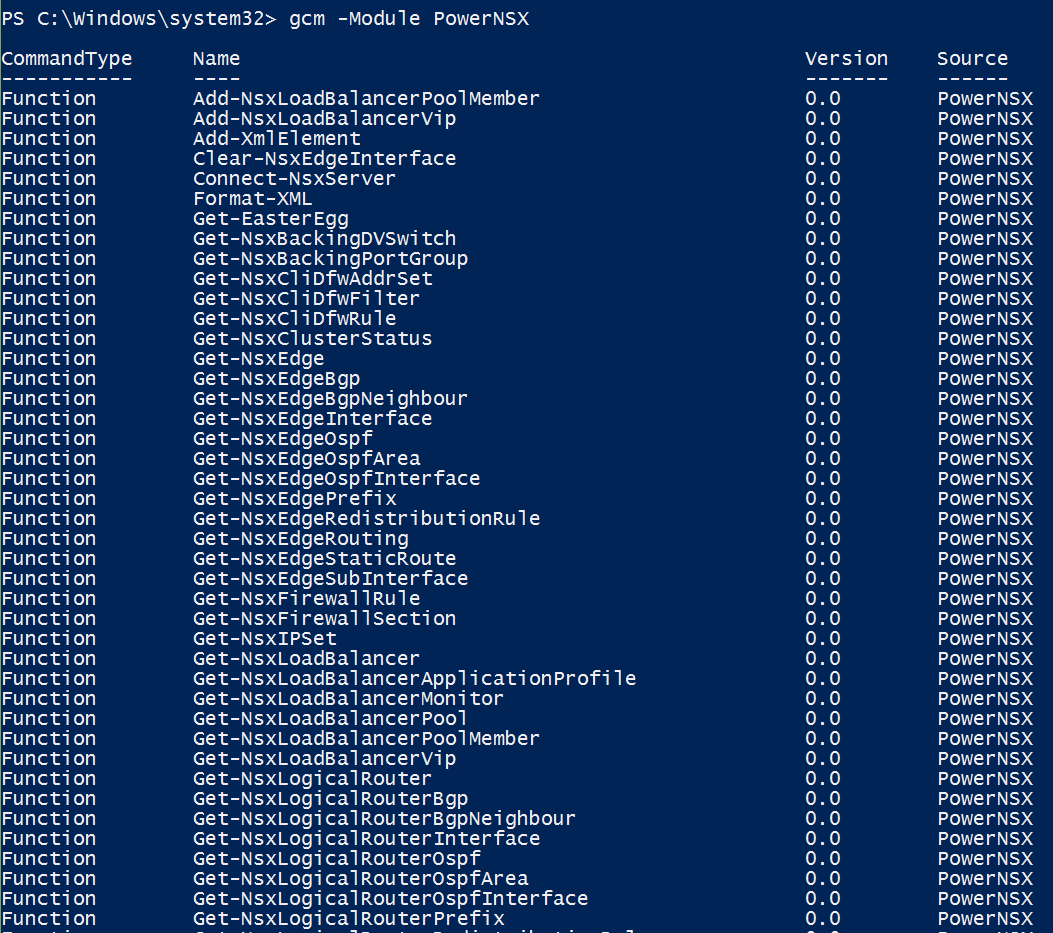
Next let me show you an intro to PowerNSX cmdlets.
First connect to your vCenter using PowerCLI, this is a requirement for PoweNSX to run.
Let me connect to my test setup.
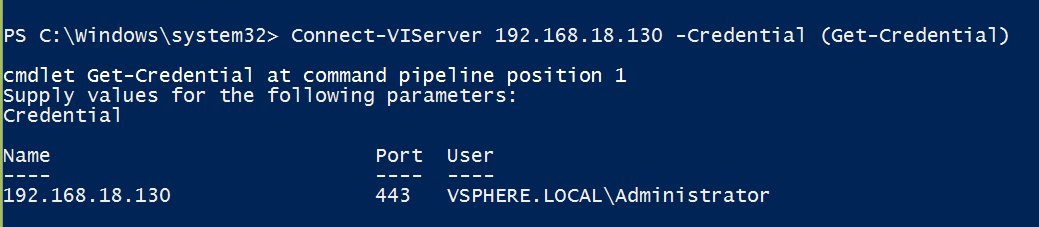
Once you have your connection established to vCenter, connect to the NSX manager via Connect-NSXServer, you will get a pop-up to enter your credentials.
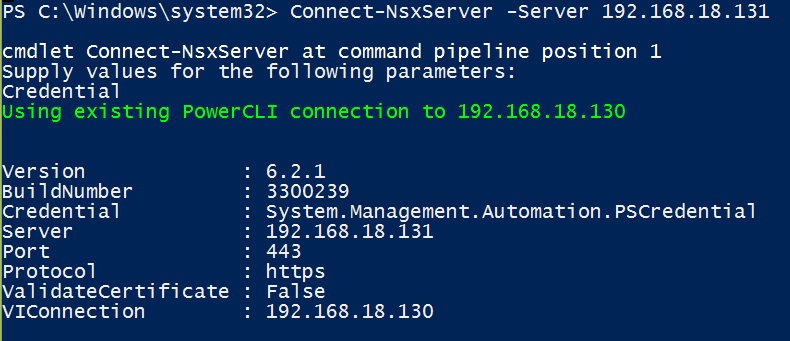
So we are all setup now, next lets test out a simple cmdlet to get a list of NSX edges in our environment.
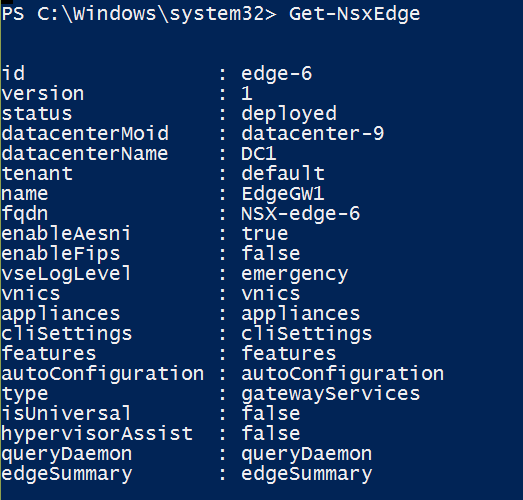
Wow, now this was great!, i would recommend you folks to give PowerNSX a try!
I hope this blog gave you a short intro on installing PowerNSX, look forward to more posts from me on NSX and i would also try to leverage PowerNSX cmdlets to automate NSX tasks which do not need additional exploration of the API guide .
Do check out some of my other Posts on NSX
- VMware NSX PowerShell Installation and System Requirements Part-1.
- VMware NSX : Why we need it in SDDC.
- VMware NSX Components & Architecture
- Vmware NSX Controller Cluster creation using PowerShell
- VMware NSX Logical Switch and DLR config GUI-API
- Getting Started with PowerNSX
- VMware NSX Edge Static vs Dynamic Routing – PowerShell Config
- VMware NSX Edge SNAT vs DNAT – PowerShell Config

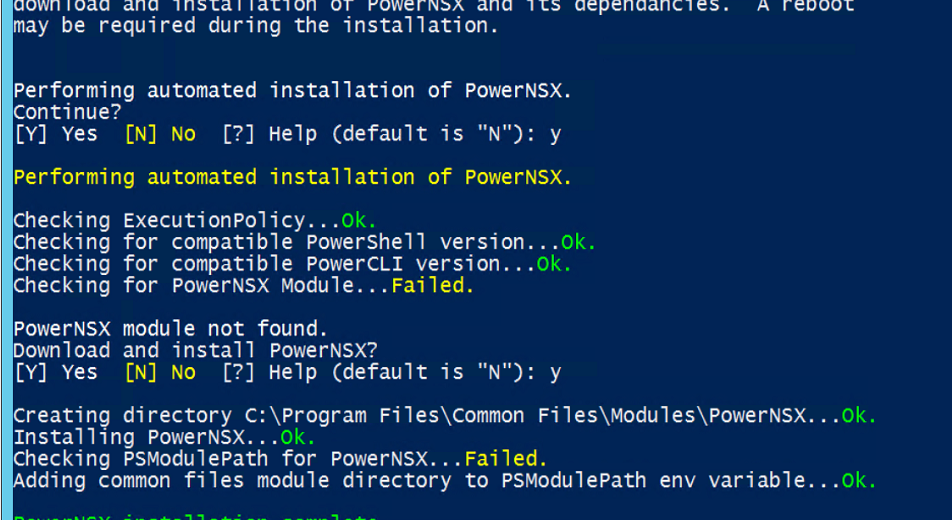

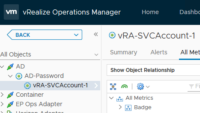


Hi! This is a great Module! Is it also possible to Update or Re-Deploy an Edge?
yes, if an api exists for that you can do that too
Thank you so much.
After trying to follow the official installation procedure I ended up with a damaged setup.
However, your PowerNSX installation procedure was clean, easy, and have worked on the 1st try.