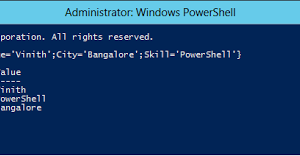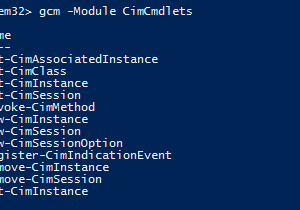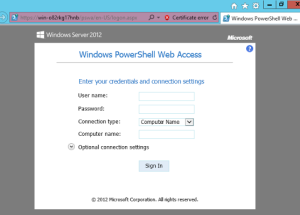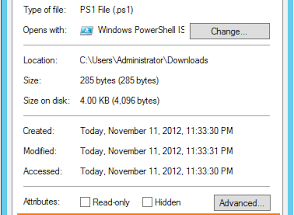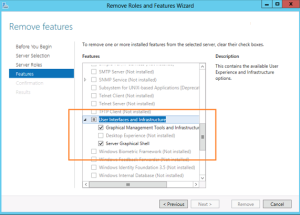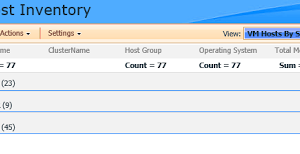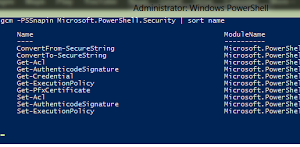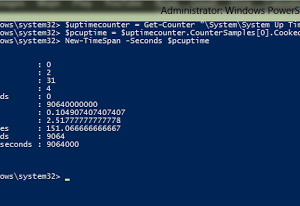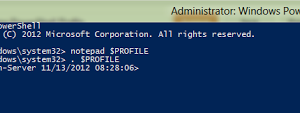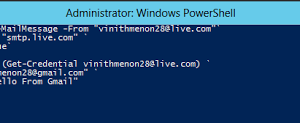
Setting Default Parameters using $PSDefaultParameterValues in PowerShell V3
There are some situations when we would be using some common parameters throughout a script. So Lets take an example of sending mail using send mail, now there would be a set of parameters which would be common like my SMTPServer,…